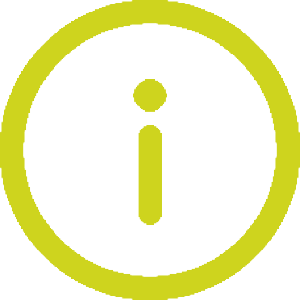COVID-19 Rules for Drawdowns
No doubt you are aware of the COVID-19 pandemic and its impact on investments in Australia.
We are pleased to be able to tell you that the Government has announced some reduced drawdown options for retirees with income streams. This means that you can choose to leave more of your money in your AvSuper income stream account this and next financial year.
What is the reduced drawdown option?
Usually, you must withdraw a minimum percentage of your account each financial year. The exact minimum percentage depends on your age (refer to our website if you are unsure what percentage currently applies to you). For 2019-20 and 2020-21, you could chose to withdraw half as much.
In fact, once you have withdrawn at least half of your minimum drawdown in a year, you don’t have to withdraw any more that financial year. You cannot, however, re-contribute any excess amounts into your income stream.
As of 29 May 2021, this reduction also applies to the 2021-22 financial year.
Of course you can continue to draw down on your pension as usual if you so wish.
How to access the reduced drawdowns
First, assess your drawdown needs and decide what percentage of your account you wish to drawdown for the remainder of this financial year and for the coming financial year.
We will soon be contacting our Income Stream members about their 2021-22 drawdown amounts. Depending on whether you want to accept the minimum amount or not, please follow the instructions below.
Note that the deadline showing in AvSuper Online relates to the changes taking effect before your next payment